Ransomware impersonates Federal Police identity
UNAM-CERT received a report of a suspected malicious file blocking the user session on the computer where it was running.
This type of malware that hijacks information in computer equipment or infected user sessions is commonly called “ransomware”. Usually ransomware keeps blocking the infected computer until the victim pays a fee requested by the attacker. The image below shows the template that enables malware to block the victim’s session:
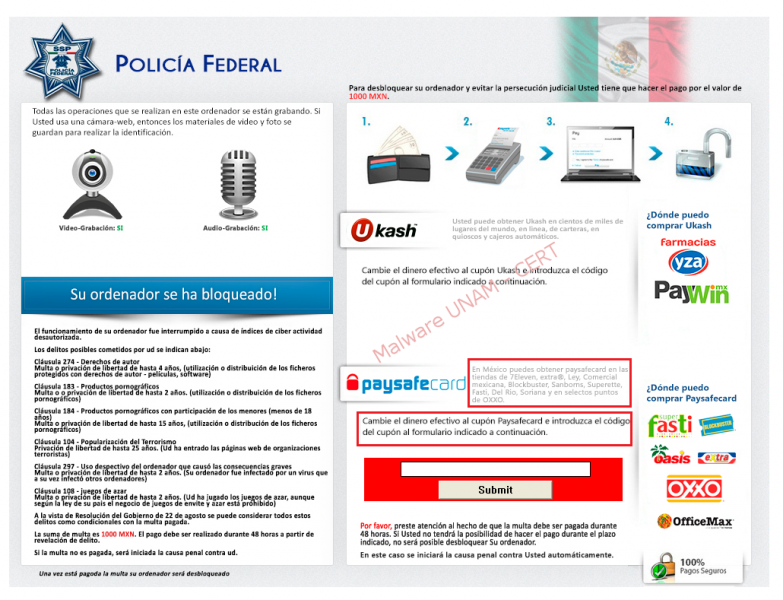
In this case, the malware sample intended to come from part of the Mexican Federal Police. It is displayed in the message the type of activity that the alleged police do (audio recording and video) and the reasons that led to the lock out (without specifying what kind of regulation or law is evoking in concrete). It also gives a detailed description of the payment methods available.
In some sections, misspellings and poor grammar are remarkable, situation that is not corresponding to official emails.
When executing the sample in a controlled environment without Internet connection, a process called “svchost.exe” started and intended to be a legitimate system process.
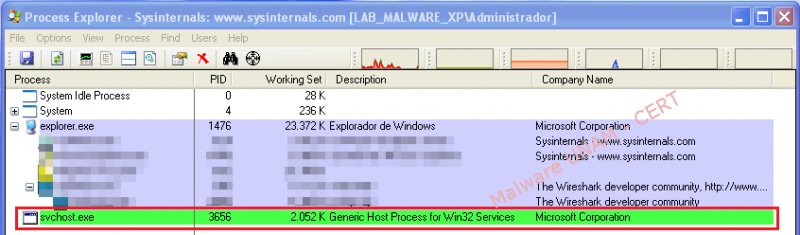
A few seconds after infection, a maximized window shows a text field that validates just the typing of numbers and a button to send the code. The malicious process validates that exists Internet connection and gives an advice to the victim saying that the person has a range of 48 hours to make the payment that will supposedly unlock the computer.
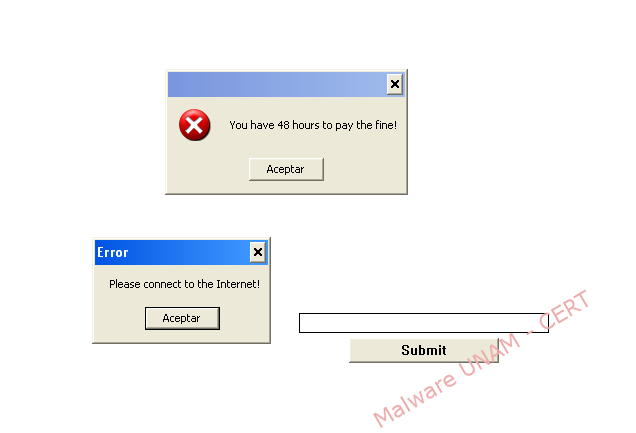
The malicious activity performed by the executable file in the Windows registry is:
- Erase of theHKLM\SYSTEM\CurrentControlSet\Control\SafeBoot\ key
This key contains configurations about Windows “Safe mode”, this option is showed when pressing “f8” button when booting computer. Erase this key implies that the Safe mode will not be available.
CurrentControlSet is a pointer to ControlSet001 sub tree.
- Creation of MigAutoPlay: ""C:\Documents and Settings\All Users\Datos de programa\MigAutoPlay.exe"" registry key.
The generation of this key has the purpose to guarantee the start of the malicious process in each logon and in this way, block the infected user session.
In malicious activity on the file system, the malware executed was deleted, and a new executable file is created in the next path: "C:\Documents and Settings\All Users\Datos de programa\MigAutoPlay.exe", which is defined on the registry key that will execute “MigAutoPlay.exe” file, each time the victim turns on the infected computer.
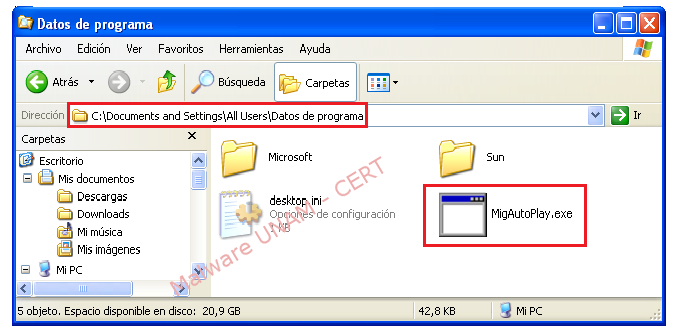
The malware disables some important actions in the computer, as open the “cmd” or “Registry Editor”, so UNAM-CERT team proceeded to extract the file and verify the md5 signature on another malware analysis laboratory. UNAM-CERT was able to verify that is the same file.
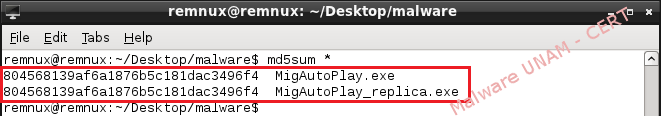
By providing Internet connection to the infected computer, the instructions that have to be followed in order to unlock the computer are finally shown and the attacker let us know that a payment of $ 1,000.00 Mexican Pesos (about 82 American Dollars) should be done.
Paysafecard is a new online payment method, in its ticket there is a 16 digits PIN, which are used to make the payment in the window that request it.
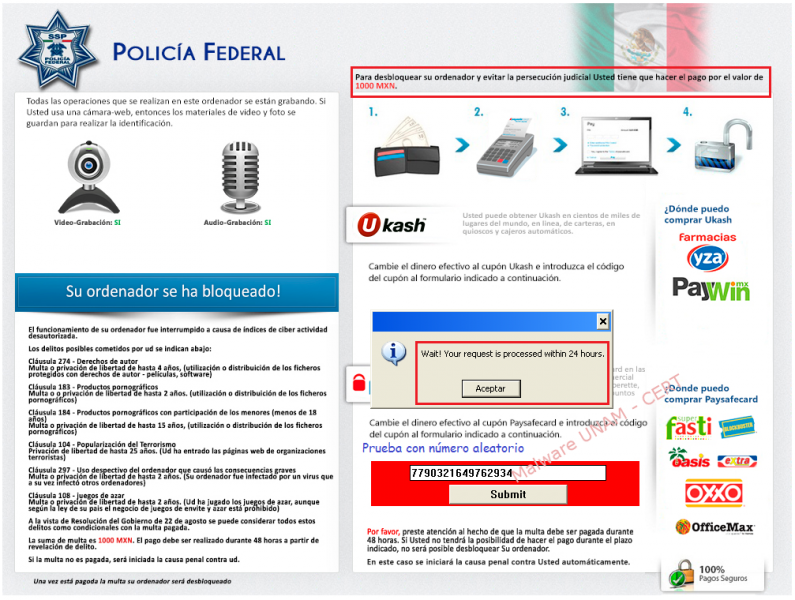
The instructions that should be followed to recover the kidnapped session are displayed in an image that is downloaded in “jpg” format.
By introducing a random PIN in the field that requests it and monitoring network traffic, it was discovered that the code is sent to two different sites.

- The first site where the PIN was sent it is hosted in an Ukrainian server.
- The second site is hosted in Russia.
The firms of the sample “MigAutoPlay.exe” are showed below:
The report generated by “VirusTotal” service shows up that 19 of 46 antivirus detect this threat:
For this particular sample, both tests were performed in the operating system Windows XP and Windows 7, in order to regain control of the system and to take security measures regarding the information stored.
Windows XP
When restarting the infected computer and then pressing “F8” traditional menu appears “Safe mode”.


After selecting the option “Microsoft Windows XP Professional” appears the "Blue Screen" of Windows, warning that Windows has encountered a problem and the user must verify if there is a virus on the computer.
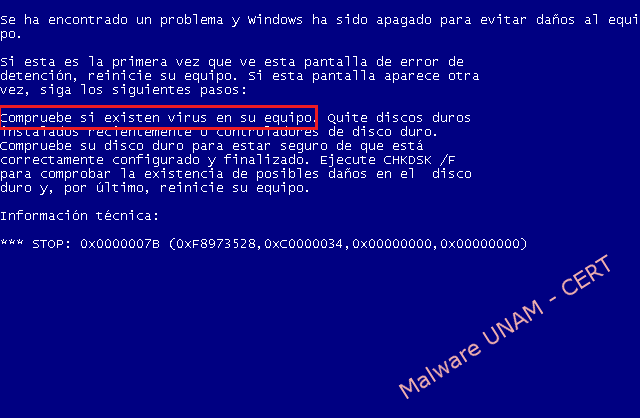
As an alternative way to modify the registry, it could be useful “Autoruns.exe” tool that belongs to Microsft Sysinternals suite.
This application is available to download in: http://technet.microsoft.com/en-us/sysinternals/bb963902
In each system reboot, the malicious process takes a few seconds to display the window lock, so it is important to use those seconds to open Autoruns.exe and then, in the “Everything” tab, deselect the registry key that starts up the malware.

When restarting the computer again, the window will no longer blocking the user’s session and now the “cmd” and “Registry Editor” will be available again.
This action prevents the malicious process start, but it is necessary to remember that it’s important to remove the sample that was copied in the path: “C:\Documents and Settings\All Users\Datos de programa\MigAutoPlay.exe” being carefully enough not to execute it again.

In order to retrieve the “Safe mode” in Windows XP, a new file with extension “.reg” must be generated with "Notepad" and that file must contain the following lines:
Windows Registry Editor Version 5.00
[HKEY_LOCAL_MACHINE\SYSTEM\CurrentControlSet\Control\SafeBoot]
"AlternateShell"="cmd.exe"
[HKEY_LOCAL_MACHINE\SYSTEM\CurrentControlSet\Control\SafeBoot\Minimal]
[HKEY_LOCAL_MACHINE\SYSTEM\CurrentControlSet\Control\SafeBoot\Minimal\AppMgmt]
@="Service"
[HKEY_LOCAL_MACHINE\SYSTEM\CurrentControlSet\Control\SafeBoot\Minimal\Base]
@="Driver Group"
[HKEY_LOCAL_MACHINE\SYSTEM\CurrentControlSet\Control\SafeBoot\Minimal\Boot Bus Extender]
@="Driver Group"
[HKEY_LOCAL_MACHINE\SYSTEM\CurrentControlSet\Control\SafeBoot\Minimal\Boot file system]
@="Driver Group"
[HKEY_LOCAL_MACHINE\SYSTEM\CurrentControlSet\Control\SafeBoot\Minimal\CryptSvc]
@="Service"
[HKEY_LOCAL_MACHINE\SYSTEM\CurrentControlSet\Control\SafeBoot\Minimal\DcomLaunch]
@="Service"
[HKEY_LOCAL_MACHINE\SYSTEM\CurrentControlSet\Control\SafeBoot\Minimal\dmadmin]
@="Service"
[HKEY_LOCAL_MACHINE\SYSTEM\CurrentControlSet\Control\SafeBoot\Minimal\dmboot.sys]
@="Driver"
[HKEY_LOCAL_MACHINE\SYSTEM\CurrentControlSet\Control\SafeBoot\Minimal\dmio.sys]
@="Driver"
[HKEY_LOCAL_MACHINE\SYSTEM\CurrentControlSet\Control\SafeBoot\Minimal\dmload.sys]
@="Driver"
[HKEY_LOCAL_MACHINE\SYSTEM\CurrentControlSet\Control\SafeBoot\Minimal\dmserver]
@="Service"
[HKEY_LOCAL_MACHINE\SYSTEM\CurrentControlSet\Control\SafeBoot\Minimal\EventLog]
@="Service"
[HKEY_LOCAL_MACHINE\SYSTEM\CurrentControlSet\Control\SafeBoot\Minimal\File system]
@="Driver Group"
[HKEY_LOCAL_MACHINE\SYSTEM\CurrentControlSet\Control\SafeBoot\Minimal\Filter]
@="Driver Group"
[HKEY_LOCAL_MACHINE\SYSTEM\CurrentControlSet\Control\SafeBoot\Minimal\HelpSvc]
@="Service"
[HKEY_LOCAL_MACHINE\SYSTEM\CurrentControlSet\Control\SafeBoot\Minimal\Netlogon]
@="Service"
[HKEY_LOCAL_MACHINE\SYSTEM\CurrentControlSet\Control\SafeBoot\Minimal\PCI Configuration]
@="Driver Group"
[HKEY_LOCAL_MACHINE\SYSTEM\CurrentControlSet\Control\SafeBoot\Minimal\PlugPlay]
@="Service"
[HKEY_LOCAL_MACHINE\SYSTEM\CurrentControlSet\Control\SafeBoot\Minimal\PNP Filter]
@="Driver Group"
[HKEY_LOCAL_MACHINE\SYSTEM\CurrentControlSet\Control\SafeBoot\Minimal\Primary disk]
@="Driver Group"
[HKEY_LOCAL_MACHINE\SYSTEM\CurrentControlSet\Control\SafeBoot\Minimal\RpcSs]
@="Service"
[HKEY_LOCAL_MACHINE\SYSTEM\CurrentControlSet\Control\SafeBoot\Minimal\SCSI Class]
@="Driver Group"
[HKEY_LOCAL_MACHINE\SYSTEM\CurrentControlSet\Control\SafeBoot\Minimal\sermouse.sys]
@="Driver"
[HKEY_LOCAL_MACHINE\SYSTEM\CurrentControlSet\Control\SafeBoot\Minimal\sr.sys]
@="FSFilter System Recovery"
[HKEY_LOCAL_MACHINE\SYSTEM\CurrentControlSet\Control\SafeBoot\Minimal\SRService]
@="Service"
[HKEY_LOCAL_MACHINE\SYSTEM\CurrentControlSet\Control\SafeBoot\Minimal\System Bus Extender]
@="Driver Group"
[HKEY_LOCAL_MACHINE\SYSTEM\CurrentControlSet\Control\SafeBoot\Minimal\vds]
@="Service"
[HKEY_LOCAL_MACHINE\SYSTEM\CurrentControlSet\Control\SafeBoot\Minimal\vga.sys]
@="Driver"
[HKEY_LOCAL_MACHINE\SYSTEM\CurrentControlSet\Control\SafeBoot\Minimal\vgasave.sys]
@="Driver"
[HKEY_LOCAL_MACHINE\SYSTEM\CurrentControlSet\Control\SafeBoot\Minimal\WinMgmt]
@="Service"
[HKEY_LOCAL_MACHINE\SYSTEM\CurrentControlSet\Control\SafeBoot\Minimal\{36FC9E60-C465-11CF-8056-444553540000}]
@="Universal Serial Bus controllers"
[HKEY_LOCAL_MACHINE\SYSTEM\CurrentControlSet\Control\SafeBoot\Minimal\{4D36E965-E325-11CE-BFC1-08002BE10318}]
@="CD-ROM Drive"
[HKEY_LOCAL_MACHINE\SYSTEM\CurrentControlSet\Control\SafeBoot\Minimal\{4D36E967-E325-11CE-BFC1-08002BE10318}]
@="DiskDrive"
[HKEY_LOCAL_MACHINE\SYSTEM\CurrentControlSet\Control\SafeBoot\Minimal\{4D36E969-E325-11CE-BFC1-08002BE10318}]
@="Standard floppy disk controller"
[HKEY_LOCAL_MACHINE\SYSTEM\CurrentControlSet\Control\SafeBoot\Minimal\{4D36E96A-E325-11CE-BFC1-08002BE10318}]
@="Hdc"
[HKEY_LOCAL_MACHINE\SYSTEM\CurrentControlSet\Control\SafeBoot\Minimal\{4D36E96B-E325-11CE-BFC1-08002BE10318}]
@="Keyboard"
[HKEY_LOCAL_MACHINE\SYSTEM\CurrentControlSet\Control\SafeBoot\Minimal\{4D36E96F-E325-11CE-BFC1-08002BE10318}]
@="Mouse"
[HKEY_LOCAL_MACHINE\SYSTEM\CurrentControlSet\Control\SafeBoot\Minimal\{4D36E977-E325-11CE-BFC1-08002BE10318}]
@="PCMCIA Adapters"
[HKEY_LOCAL_MACHINE\SYSTEM\CurrentControlSet\Control\SafeBoot\Minimal\{4D36E97B-E325-11CE-BFC1-08002BE10318}]
@="SCSIAdapter"
[HKEY_LOCAL_MACHINE\SYSTEM\CurrentControlSet\Control\SafeBoot\Minimal\{4D36E97D-E325-11CE-BFC1-08002BE10318}]
@="System"
[HKEY_LOCAL_MACHINE\SYSTEM\CurrentControlSet\Control\SafeBoot\Minimal\{4D36E980-E325-11CE-BFC1-08002BE10318}]
@="Floppy disk drive"
[HKEY_LOCAL_MACHINE\SYSTEM\CurrentControlSet\Control\SafeBoot\Minimal\{533C5B84-EC70-11D2-9505-00C04F79DEAF}]
@="Volume shadow copy"
[HKEY_LOCAL_MACHINE\SYSTEM\CurrentControlSet\Control\SafeBoot\Minimal\{71A27CDD-812A-11D0-BEC7-08002BE2092F}]
@="Volume"
[HKEY_LOCAL_MACHINE\SYSTEM\CurrentControlSet\Control\SafeBoot\Minimal\{745A17A0-74D3-11D0-B6FE-00A0C90F57DA}]
@="Human Interface Devices"
[HKEY_LOCAL_MACHINE\SYSTEM\CurrentControlSet\Control\SafeBoot\Network]
[HKEY_LOCAL_MACHINE\SYSTEM\CurrentControlSet\Control\SafeBoot\Network\AFD]
@="Service"
[HKEY_LOCAL_MACHINE\SYSTEM\CurrentControlSet\Control\SafeBoot\Network\AppMgmt]
@="Service"
[HKEY_LOCAL_MACHINE\SYSTEM\CurrentControlSet\Control\SafeBoot\Network\Base]
@="Driver Group"
[HKEY_LOCAL_MACHINE\SYSTEM\CurrentControlSet\Control\SafeBoot\Network\Boot Bus Extender]
@="Driver Group"
[HKEY_LOCAL_MACHINE\SYSTEM\CurrentControlSet\Control\SafeBoot\Network\Boot file system]
@="Driver Group"
[HKEY_LOCAL_MACHINE\SYSTEM\CurrentControlSet\Control\SafeBoot\Network\Browser]
@="Service"
[HKEY_LOCAL_MACHINE\SYSTEM\CurrentControlSet\Control\SafeBoot\Network\CryptSvc]
@="Service"
[HKEY_LOCAL_MACHINE\SYSTEM\CurrentControlSet\Control\SafeBoot\Network\DcomLaunch]
@="Service"
[HKEY_LOCAL_MACHINE\SYSTEM\CurrentControlSet\Control\SafeBoot\Network\Dhcp]
@="Service"
[HKEY_LOCAL_MACHINE\SYSTEM\CurrentControlSet\Control\SafeBoot\Network\dmadmin]
@="Service"
[HKEY_LOCAL_MACHINE\SYSTEM\CurrentControlSet\Control\SafeBoot\Network\dmboot.sys]
@="Driver"
[HKEY_LOCAL_MACHINE\SYSTEM\CurrentControlSet\Control\SafeBoot\Network\dmio.sys]
@="Driver"
[HKEY_LOCAL_MACHINE\SYSTEM\CurrentControlSet\Control\SafeBoot\Network\dmload.sys]
@="Driver"
[HKEY_LOCAL_MACHINE\SYSTEM\CurrentControlSet\Control\SafeBoot\Network\dmserver]
@="Service"
[HKEY_LOCAL_MACHINE\SYSTEM\CurrentControlSet\Control\SafeBoot\Network\DnsCache]
@="Service"
[HKEY_LOCAL_MACHINE\SYSTEM\CurrentControlSet\Control\SafeBoot\Network\EventLog]
@="Service"
[HKEY_LOCAL_MACHINE\SYSTEM\CurrentControlSet\Control\SafeBoot\Network\File system]
@="Driver Group"
[HKEY_LOCAL_MACHINE\SYSTEM\CurrentControlSet\Control\SafeBoot\Network\Filter]
@="Driver Group"
[HKEY_LOCAL_MACHINE\SYSTEM\CurrentControlSet\Control\SafeBoot\Network\HelpSvc]
@="Service"
[HKEY_LOCAL_MACHINE\SYSTEM\CurrentControlSet\Control\SafeBoot\Network\ip6fw.sys]
@="Driver"
[HKEY_LOCAL_MACHINE\SYSTEM\CurrentControlSet\Control\SafeBoot\Network\ipnat.sys]
@="Driver"
[HKEY_LOCAL_MACHINE\SYSTEM\CurrentControlSet\Control\SafeBoot\Network\LanmanServer]
@="Service"
[HKEY_LOCAL_MACHINE\SYSTEM\CurrentControlSet\Control\SafeBoot\Network\LanmanWorkstation]
@="Service"
[HKEY_LOCAL_MACHINE\SYSTEM\CurrentControlSet\Control\SafeBoot\Network\LmHosts]
@="Service"
[HKEY_LOCAL_MACHINE\SYSTEM\CurrentControlSet\Control\SafeBoot\Network\Messenger]
@="Service"
[HKEY_LOCAL_MACHINE\SYSTEM\CurrentControlSet\Control\SafeBoot\Network\NDIS]
@="Driver Group"
[HKEY_LOCAL_MACHINE\SYSTEM\CurrentControlSet\Control\SafeBoot\Network\NDIS Wrapper]
@="Driver Group"
[HKEY_LOCAL_MACHINE\SYSTEM\CurrentControlSet\Control\SafeBoot\Network\Ndisuio]
@="Service"
[HKEY_LOCAL_MACHINE\SYSTEM\CurrentControlSet\Control\SafeBoot\Network\NetBIOS]
@="Service"
[HKEY_LOCAL_MACHINE\SYSTEM\CurrentControlSet\Control\SafeBoot\Network\NetBIOSGroup]
@="Driver Group"
[HKEY_LOCAL_MACHINE\SYSTEM\CurrentControlSet\Control\SafeBoot\Network\NetBT]
@="Service"
[HKEY_LOCAL_MACHINE\SYSTEM\CurrentControlSet\Control\SafeBoot\Network\NetDDEGroup]
@="Driver Group"
[HKEY_LOCAL_MACHINE\SYSTEM\CurrentControlSet\Control\SafeBoot\Network\Netlogon]
@="Service"
[HKEY_LOCAL_MACHINE\SYSTEM\CurrentControlSet\Control\SafeBoot\Network\NetMan]
@="Service"
[HKEY_LOCAL_MACHINE\SYSTEM\CurrentControlSet\Control\SafeBoot\Network\Network]
@="Driver Group"
[HKEY_LOCAL_MACHINE\SYSTEM\CurrentControlSet\Control\SafeBoot\Network\NetworkProvider]
@="Driver Group"
[HKEY_LOCAL_MACHINE\SYSTEM\CurrentControlSet\Control\SafeBoot\Network\NtLmSsp]
@="Service"
[HKEY_LOCAL_MACHINE\SYSTEM\CurrentControlSet\Control\SafeBoot\Network\PCI Configuration]
@="Driver Group"
[HKEY_LOCAL_MACHINE\SYSTEM\CurrentControlSet\Control\SafeBoot\Network\PlugPlay]
@="Service"
[HKEY_LOCAL_MACHINE\SYSTEM\CurrentControlSet\Control\SafeBoot\Network\PNP Filter]
@="Driver Group"
[HKEY_LOCAL_MACHINE\SYSTEM\CurrentControlSet\Control\SafeBoot\Network\PNP_TDI]
@="Driver Group"
[HKEY_LOCAL_MACHINE\SYSTEM\CurrentControlSet\Control\SafeBoot\Network\Primary disk]
@="Driver Group"
[HKEY_LOCAL_MACHINE\SYSTEM\CurrentControlSet\Control\SafeBoot\Network\rdpcdd.sys]
@="Driver"
[HKEY_LOCAL_MACHINE\SYSTEM\CurrentControlSet\Control\SafeBoot\Network\rdpdd.sys]
@="Driver"
[HKEY_LOCAL_MACHINE\SYSTEM\CurrentControlSet\Control\SafeBoot\Network\rdpwd.sys]
@="Driver"
[HKEY_LOCAL_MACHINE\SYSTEM\CurrentControlSet\Control\SafeBoot\Network\rdsessmgr]
@="Service"
[HKEY_LOCAL_MACHINE\SYSTEM\CurrentControlSet\Control\SafeBoot\Network\RpcSs]
@="Service"
[HKEY_LOCAL_MACHINE\SYSTEM\CurrentControlSet\Control\SafeBoot\Network\SCSI Class]
@="Driver Group"
[HKEY_LOCAL_MACHINE\SYSTEM\CurrentControlSet\Control\SafeBoot\Network\sermouse.sys]
@="Driver"
[HKEY_LOCAL_MACHINE\SYSTEM\CurrentControlSet\Control\SafeBoot\Network\SharedAccess]
@="Service"
[HKEY_LOCAL_MACHINE\SYSTEM\CurrentControlSet\Control\SafeBoot\Network\sr.sys]
@="FSFilter System Recovery"
[HKEY_LOCAL_MACHINE\SYSTEM\CurrentControlSet\Control\SafeBoot\Network\SRService]
@="Service"
[HKEY_LOCAL_MACHINE\SYSTEM\CurrentControlSet\Control\SafeBoot\Network\Streams Drivers]
@="Driver Group"
[HKEY_LOCAL_MACHINE\SYSTEM\CurrentControlSet\Control\SafeBoot\Network\System Bus Extender]
@="Driver Group"
[HKEY_LOCAL_MACHINE\SYSTEM\CurrentControlSet\Control\SafeBoot\Network\Tcpip]
@="Service"
[HKEY_LOCAL_MACHINE\SYSTEM\CurrentControlSet\Control\SafeBoot\Network\TDI]
@="Driver Group"
[HKEY_LOCAL_MACHINE\SYSTEM\CurrentControlSet\Control\SafeBoot\Network\tdpipe.sys]
@="Driver"
[HKEY_LOCAL_MACHINE\SYSTEM\CurrentControlSet\Control\SafeBoot\Network\tdtcp.sys]
@="Driver"
[HKEY_LOCAL_MACHINE\SYSTEM\CurrentControlSet\Control\SafeBoot\Network\termservice]
@="Service"
[HKEY_LOCAL_MACHINE\SYSTEM\CurrentControlSet\Control\SafeBoot\Network\vga.sys]
@="Driver"
[HKEY_LOCAL_MACHINE\SYSTEM\CurrentControlSet\Control\SafeBoot\Network\vgasave.sys]
@="Driver"
[HKEY_LOCAL_MACHINE\SYSTEM\CurrentControlSet\Control\SafeBoot\Network\WinMgmt]
@="Service"
[HKEY_LOCAL_MACHINE\SYSTEM\CurrentControlSet\Control\SafeBoot\Network\WZCSVC]
@="Service"
[HKEY_LOCAL_MACHINE\SYSTEM\CurrentControlSet\Control\SafeBoot\Network\{36FC9E60-C465-11CF-8056-444553540000}]
@="Universal Serial Bus controllers"
[HKEY_LOCAL_MACHINE\SYSTEM\CurrentControlSet\Control\SafeBoot\Network\{4D36E965-E325-11CE-BFC1-08002BE10318}]
@="CD-ROM Drive"
[HKEY_LOCAL_MACHINE\SYSTEM\CurrentControlSet\Control\SafeBoot\Network\{4D36E967-E325-11CE-BFC1-08002BE10318}]
@="DiskDrive"
[HKEY_LOCAL_MACHINE\SYSTEM\CurrentControlSet\Control\SafeBoot\Network\{4D36E969-E325-11CE-BFC1-08002BE10318}]
@="Standard floppy disk controller"
[HKEY_LOCAL_MACHINE\SYSTEM\CurrentControlSet\Control\SafeBoot\Network\{4D36E96A-E325-11CE-BFC1-08002BE10318}]
@="Hdc"
[HKEY_LOCAL_MACHINE\SYSTEM\CurrentControlSet\Control\SafeBoot\Network\{4D36E96B-E325-11CE-BFC1-08002BE10318}]
@="Keyboard"
[HKEY_LOCAL_MACHINE\SYSTEM\CurrentControlSet\Control\SafeBoot\Network\{4D36E96F-E325-11CE-BFC1-08002BE10318}]
@="Mouse"
[HKEY_LOCAL_MACHINE\SYSTEM\CurrentControlSet\Control\SafeBoot\Network\{4D36E972-E325-11CE-BFC1-08002BE10318}]
@="Net"
[HKEY_LOCAL_MACHINE\SYSTEM\CurrentControlSet\Control\SafeBoot\Network\{4D36E973-E325-11CE-BFC1-08002BE10318}]
@="NetClient"
[HKEY_LOCAL_MACHINE\SYSTEM\CurrentControlSet\Control\SafeBoot\Network\{4D36E974-E325-11CE-BFC1-08002BE10318}]
@="NetService"
[HKEY_LOCAL_MACHINE\SYSTEM\CurrentControlSet\Control\SafeBoot\Network\{4D36E975-E325-11CE-BFC1-08002BE10318}]
@="NetTrans"
[HKEY_LOCAL_MACHINE\SYSTEM\CurrentControlSet\Control\SafeBoot\Network\{4D36E977-E325-11CE-BFC1-08002BE10318}]
@="PCMCIA Adapters"
[HKEY_LOCAL_MACHINE\SYSTEM\CurrentControlSet\Control\SafeBoot\Network\{4D36E97B-E325-11CE-BFC1-08002BE10318}]
@="SCSIAdapter"
[HKEY_LOCAL_MACHINE\SYSTEM\CurrentControlSet\Control\SafeBoot\Network\{4D36E97D-E325-11CE-BFC1-08002BE10318}]
@="System"
[HKEY_LOCAL_MACHINE\SYSTEM\CurrentControlSet\Control\SafeBoot\Network\{4D36E980-E325-11CE-BFC1-08002BE10318}]
@="Floppy disk drive"
[HKEY_LOCAL_MACHINE\SYSTEM\CurrentControlSet\Control\SafeBoot\Network\{71A27CDD-812A-11D0-BEC7-08002BE2092F}]
@="Volume"
[HKEY_LOCAL_MACHINE\SYSTEM\CurrentControlSet\Control\SafeBoot\Network\{745A17A0-74D3-11D0-B6FE-00A0C90F57DA}]
@="Human Interface Devices"
Windows 7
In this operating system it is possible to run the “Safe mode” without any problem, due to the permissions of the user that is running the malware sample, it’s not possible to delete the registry keys that cause the "Blue Screen".
Therefore, upon entering in “Safe mode” it is possible to open the "Registry Editor" and delete the key that starts the execution of the malware in each system reboot.
To do this, open the registry editor and locate in the path:
HKEY_CURRENT_USER\Software\Microsoft\Windows\CurrentVersion\Run
Delete the key named: MigAutoPlay

Delete the malware duplicate hosted in the next path: C:\ProgramData\
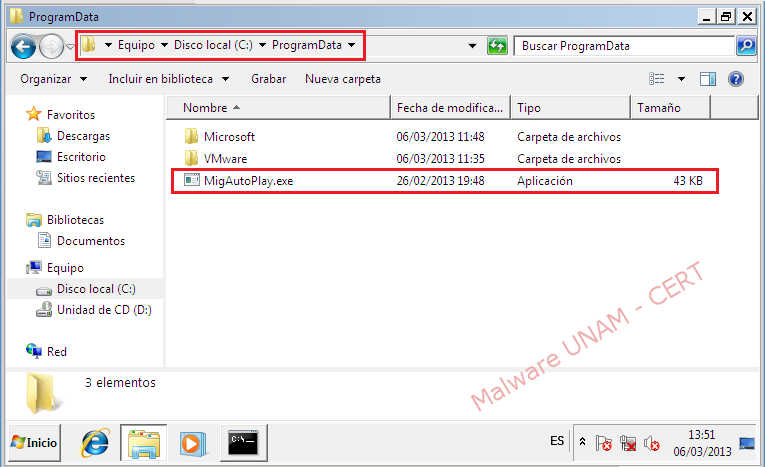
After restarting the system, the applications blocked by the malicious process will be available and ready to use.
